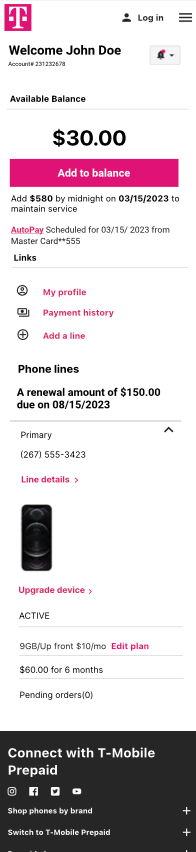Account Dashboard
(Connect Continued)
With the digital purchase flow for prospective customers solved, the next step is to update the account dashboard to accomadate the new plan structure and
Website Issues
Account status was not displayed
Loading time was lengthy when populating devices on area code
Resilient information architecture
Users are prompted to build their order ‘device first’ or plan first flows.
Key Behaviors that Shape the Application
Scannable vie of phone lines
Status of account
Awareness of Account balance
Take action to change status
Encourage Autopay
Add multiple phone lines
Similarly, the Account Dashboard had old UI patterns and missed opportunities
Old Alert UI
Renewal amount not prominent
Quick links unrelated to the current page status
No clear ‘Add a line‘ link, related links are not needed in this current context.
Account Management User story
I mapped out the basic steps for account management.
me and the PM to carve out what ideas are a priority.
Ideas (in yellow)
The key ideas for the first sprint were showing the status of accounts and making payment CTAs as very clear.
Authenticated Customer Purchase flow
The authenticated flow fits right into the new purchasing flow. Adding a new line or editing a plan brings awareness to the new plans through the newly designed all plans page. From there, users can purchase a new plan and device or change a plan.
Ideation Sketches
After the flow is established I sketched the interactions from the plans page to checkout and including the account dashboard.
The design needs to show phone lines and plan names
as well as account statuses and relevant links.
Dashboard Design Mockups
The layout phone line details i decided to layout everything vertically for scannable viewing, prioritized by user needs starting with the the line status and and plan type.
Mobile view shows opportunity to opt into auto pay, and phone line stats.
Description I designed banners to alert the user of any account issues they need to resolve.
One of the plan scenarios includes an account with different payment dates for each line.
Account a status
The UI Components needed to communicate different statuses to the user
Status shows the account has enough money to pay the up and coming balance
Status shows account suspension and calculates how much money is needed to resolve the issue.
This suspension gives the user an opportunity to opt back into the system by purchasing another plan.